Here at GetConnected we are using Confluence and Jira since some months and I must admit that I’m really satisfied of both these products. They helped me to easily keep track of the documentation and activities’ progress.
Before adopting Confluence I’ve tried several wikis – most of which opensource – but none really fit our need. These are some of the features of Confluence which I considered important and that other wikis didn’t have or supported only partially:
- Pages can be moved to other page, that is a page can abandon its parent page and become child of another page: damn, this is so useful, I don’t know how many times I change my mind about how to organize pages. I don’t really understand why so few wikis support this… This is a must have for me now.
- Renaming a page causes links to that page from other pages to be adjusted as well
- Minimalist and simple syntax, you can learn it in few minutes and you won’t use the WYSIWYG editor anymore (but will type faster).
- That said, the WYSIWYG editor just works: not everyone in a company likes to play with codes just to edit a page.
- Confluence has tons of plugins, you can surely find the one that fits your needs.
- You can write your own macros and page templates.
Coming back to the topic of this post, only one things disappointed me a bit until now: the navigation bar with the Edit and Add menus are only at the top of the page, if you’re reviewing a long page and want to edit it you need to go up to the top of the page. Of course this is not a big problem actually, but it’s worth the effort of spending some time trying to improve the usability.
So today I wrote my first Greasemonkey script. It took me only few minutes to quickly read a small tutorial and the hack was done.
Greasemonkey is a Firefox plugin that lets you execute custom Javascript code in order to change the appearance and functionality of a certain web page. Many plugins exist that change the overall aspect of GMail and Google, for instance, you can find them here: http://userscripts.org.
My script is very elementary, all it does is adding a new CSS rule that overrides the default settings thus making the navigation bar position fixed:
#navigation {
-moz-border-radius:5px;
background-color:#F1F1F1;
padding-bottom:10px;
padding-right:10px;
position:fixed;
right:15px;
}
The Javascript code could be writte on one single line without losing readability:
document.styleSheets[0].insertRule(
'#navigation { ' +
'-moz-border-radius:5px 5px 5px 5px; ' +
'background-color:#F1F1F1; ' +
'display:inline; ' +
'padding-bottom:10px; ' +
'padding-right:10px; ' +
'position:fixed; ' +
'right:15px; ' +
' }', 0);
This is how Confluence looks when you open a page:
And this is how it looks when you scroll the page down:
Greasemonkey scripts are distributed through the http://userscripts.org site. If you think that the script I wrote can be useful, install it and drop a line of comment.

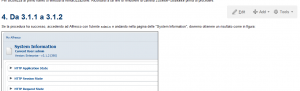
Follow Me!